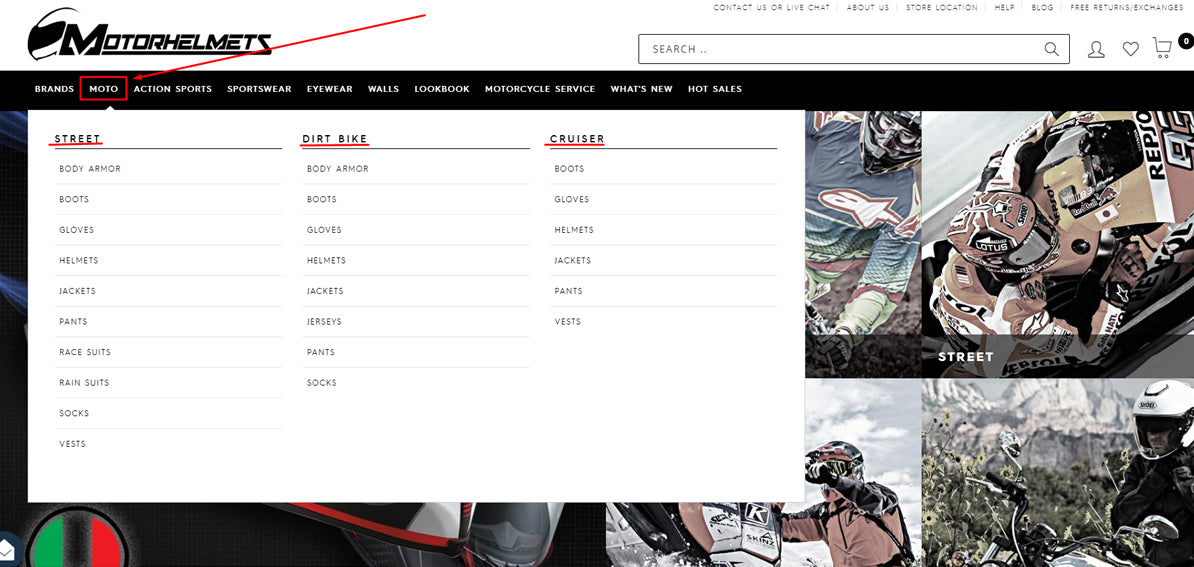THERE ARE TWO OPTIONS ON HOW TO SEARCH A PRODUCT:



HERE ARE SOME STEPS ON HOW TO USE WISHLIST:


The shopping Cart Details section will display the following information:
HERE ARE SOME STEPS ON HOW TO USE THE CART:







1.) ACCOUNT - Account is serves as your personal information and also where you can see all the details of your order history.

2.) CHECKOUT - Checkout is where you will be able to pay your order.

3.) SIGN IN - Sign in is where you can logon your account which contains your personal information and where you can check your order history. Don't have an account yet? please proceed to link number 4.

4.) REGISTER - Register is where you can create your own account in order to login as a returning customer.

5.) SUPPORT PAGE - Support page is where you can see all the information about this website, such as: contact information, store location, about the company and etc.